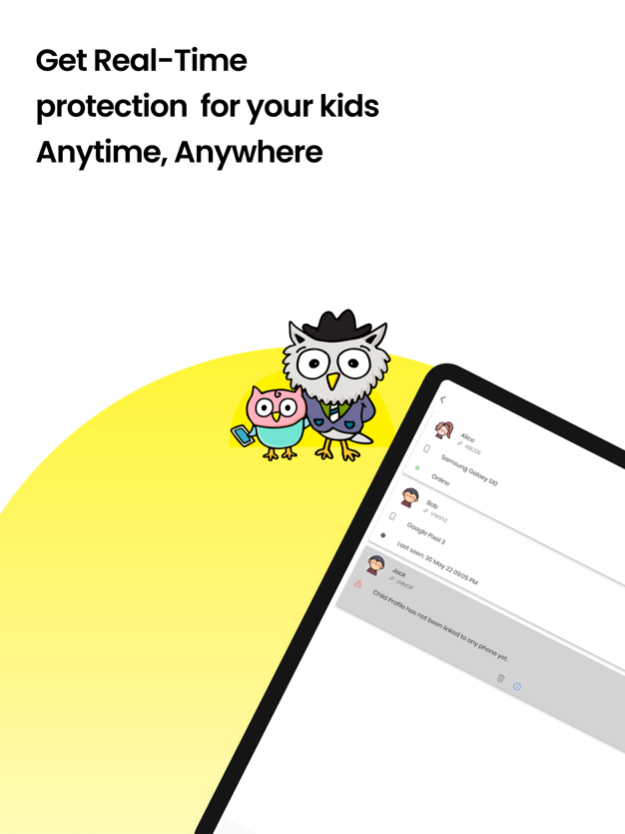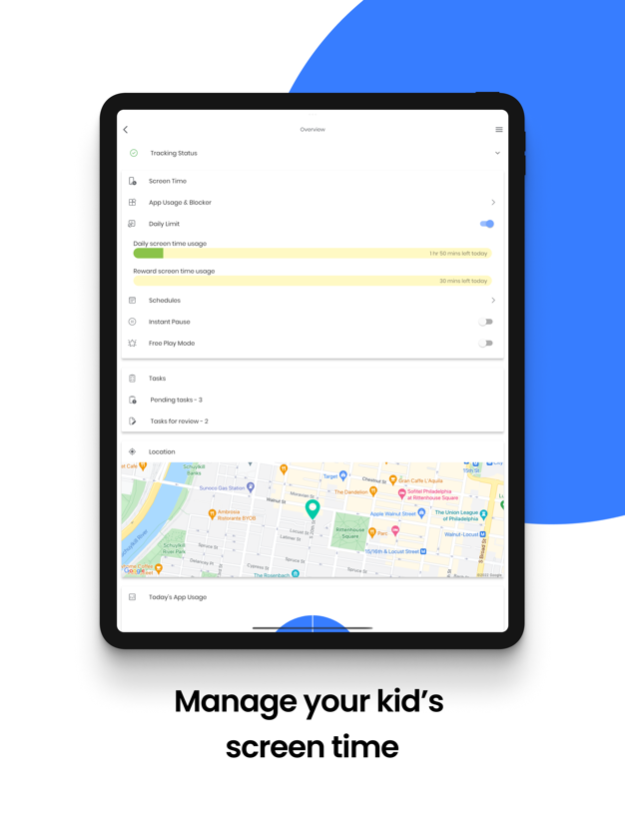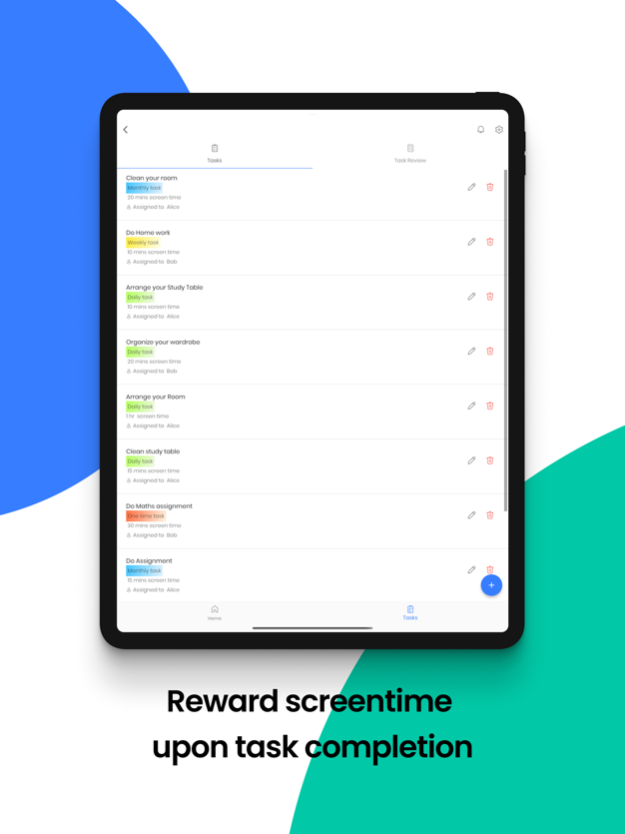Parental Control: SmartDaddy 3.5.0
Free Version
Publisher Description
Unlock peace of mind with our Parental Control App. Keep your kids safe online, monitor activities, and manage screen time effortlessly.
SmartDaddy parental control and screen time management app is a comprehensive virtual bodyguard for your child, providing peace of mind by creating a safe and secure virtual space for your family. Our app offers an extensive range of features to keep your child safe online and in life.
You can set daily screen time limits for certain apps and create custom schedules to balance screen time with other activities. Our Instant Pause and Free Play features let you take a break or reward extra screen time. Create to-do lists for your child and grant screen time as they complete them.
Meanwhile, our Call, SMS, Web, App monitoring, and Screen capture features enable you to keep an eye on your child's online activities. Our child safe kit of software features provides full peace of mind with live location tracking and kid monitoring. You can monitor and block app usage, and inappropriate websites for live protection 24/7.
SmartDaddy provides seamless real-time tracking, safety, and an easy-to-use interface. It's always on guard, providing benefits such as:
◉ Remotely monitor your child's device screen by screen capture
◉ Screen time control
◉ App/game blocker and schedule
◉ Live location tracker & history
◉ Manage to-do lists for kid’s tasks and homework
◉ App details and activities
◉ Activity report
◉ Call monitoring
◉ SMS monitoring
◉ Website/network usage monitoring
◉ SOS emergency alerts
Research shows that the cases of online child abuse have increased by a whopping 50% in times of lockdown. So now more than ever, it's important to practice online child safety parental control.
Don't be left to wonder those dreadful “what if” thoughts ever again. Our app is the ultimate parental control and kid guard protection system, allowing you to parent more efficiently with a handy app that truly has you and your family's safety covered. Protect your child from predators, bullies, and other dangerous situations with SmartDaddy.
Our child tracking and child monitoring app is affordable with packages that fit your family's size and can be adjusted at any time. Move up to a bigger package or step down to a lower one with complete ease.
Try SmartDaddy for free with a 14-day free trial! Download the Parent App, create your account, subscribe to the plan that fits your family, then download the Child App. The setup is simple and can be done in just minutes on your child's phone. Sign in and then start monitoring!
Visit https://smartdaddy.app today or contact support@smartdaddy.app for more information.
If you have any problems, please take a look at our help pages or contact us via the contact page of our website:
SmartDaddy Parental Control App Help: https://smartdaddy.app/help
SmartDaddy Parental Control App Contact: https://smartdaddy.app/contact-us
Please make sure you have read the following before you use SmartDaddy Parental Control :
Privacy Policy: https://smartdaddy.app/privacy
Terms of Service: https://smartdaddy.app/terms
Feb 15, 2024
Version 3.5.0
Enhanced performance for smoother digital parenting.
About Parental Control: SmartDaddy
Parental Control: SmartDaddy is a free app for iOS published in the Food & Drink list of apps, part of Home & Hobby.
The company that develops Parental Control: SmartDaddy is SmartDaddy. The latest version released by its developer is 3.5.0.
To install Parental Control: SmartDaddy on your iOS device, just click the green Continue To App button above to start the installation process. The app is listed on our website since 2024-02-15 and was downloaded 1 times. We have already checked if the download link is safe, however for your own protection we recommend that you scan the downloaded app with your antivirus. Your antivirus may detect the Parental Control: SmartDaddy as malware if the download link is broken.
How to install Parental Control: SmartDaddy on your iOS device:
- Click on the Continue To App button on our website. This will redirect you to the App Store.
- Once the Parental Control: SmartDaddy is shown in the iTunes listing of your iOS device, you can start its download and installation. Tap on the GET button to the right of the app to start downloading it.
- If you are not logged-in the iOS appstore app, you'll be prompted for your your Apple ID and/or password.
- After Parental Control: SmartDaddy is downloaded, you'll see an INSTALL button to the right. Tap on it to start the actual installation of the iOS app.
- Once installation is finished you can tap on the OPEN button to start it. Its icon will also be added to your device home screen.